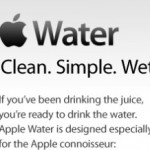The iPad takes centre stage and shows us what it can do
After literally months of speculation, the majority of it completely uninformed, Apple CEO Steve Jobs took the stage in San Francisco to unveil the iPad, Apple’s first entry into the mobile tablet market, and at first glance, the iPad has got all the nifty little goodies we love: a big touch screen, iPad and iPhone apps, games, Wi-Fi and 3G connectivity, heaps of storage, and Apple’s usual panache for sleek, intuitive interface. Some of you may be thinking, “what’s the point of this little thing”, but then the thought “if wanting one is wrong, I don’t want to be right,” cause I know I am, I want it, I want it to have my children!
Lets try to carefully introduce the product to you and then tell you exactly what is does and what it has.
So when the good Mr Steve Jobs introduced it, he positioned the device as something between a phone and a laptop: something that’s portable but still packs enough screen real estate and capability to handle browsing the Web, email, games, music, video, and other media-centric uses. Jobs noted that many in the industry believe this device is a netbook, but noted that netbooks “aren’t better than anything,” offering slow processors, small low-quality displays, and limited capabilities.
It is a tablet with a 9.7-inch LED-backlit IPS capasitive touchscreen, but what does this mean? Answer: Displays a great picture, responds to your touch and has a 180’ viewing angle. It is 1.3cm thick and weighs 450g. It has a glass screen and an aluminum backplate. Three memory sizes, 16, 32, and 64GB. Runs a custom Apple A4 1GHz processor. Connectivity;a 30-pin dock connector cable, a speaker, a microphone, Bluetooth, 802.11n WiFi and optional 3G, as well as an accelerometer and compass. It gets 10 hours battery if fully charged, while using WiFi, watching videos or listening to music. Once again Apple have not added a backgrounding feature to the device, so we will still ned to completely close apps to get to others, FAIL. Apple also offers an optional case and keyboard dock.
You control the iPad in the exact same way you do the iPhone. Its using iPhone OS 3.2, the upgraded version of the iPhones OS. The middle button takes you to the homescreen, where you have your preloaded applications and those purchased from iTunes. Most iPhone apps will work on the iPad in full screen.
Whats it going to cost you:
16 GB: WiFi: $499 (R5 300) WiFi + 3G: $629 (R6 600)
32 GB: WiFi: $599 (R6 400) WiFi + 3G: $729 (R7 730)
64 GB: WiFi: $699 (R7 400) WiFi + 3G: $829 (R8 800)
Before you get too excited, you need to know there are no 3G offers outside the States at the moment, but Apple are trying to get that sorted by June.
The features
This little guy lets you do the following; email, web browsing using WiFi on all models and 3G on some models, take notes, lets you watch movies, TV shows and as expected YouTube, edit your calendar, download apps from the App Store, buy and read iBooks (eBooks), use iTunes, play games and edit documents, spreadsheets and presentations.
The Homescreen
Just like the iPhone you will find your preloaded and purchased apps on the homescreen, the difference now is you can funk up the background with the iPad. NICE!!
Right, the 1st signs that this thing is the HEAT. When viewing your mail in landscape, there is a split screen view showing an opened email and your inbox. To view the opened email on its ace you turn the iPad to portrait and the email will fill the screen. Tha’ts pretty cool. From this view you can check mail and compose new mail while typing on a QWERTY keyboard, the same as the iPhones just a little bigger. And now, the raddest, to delete a mail you just tap it and flick it off the screen. That’s even cooler!!!
Browsing the web
To continue in the theme of awesome, Apple have used a similar version of Safari to the one used by the iPhone, and this is most definitely the best mobile browser out there . The menu bar with the URL editor, back, forward, bookmark and history buttons are positioned at the top of the screen. You can surf in either portrait or landscape. To scroll flick your finger up or down on the screen. To zoom pinch the screen in or out. There is also a thumbnail view that shows all open pages.
Video
Watching movies, series or Podcasts is the same on the iPad as it is on the iPhone. Even though it has high res it isn’t widescreen, quite perplexing really but hey, what can you do? One little difference s the media browsing on the iPad. th extra screen space is used to make browsing of your media library that much more awesome. It now looks like your on YouTube.The difference now is you can watch YouTube videos in HD while on the move.
Music - iPod and iTunes
Similar to browsing video on the iPad, browsing music is now a kick ass visual experience as well, Ala iTunes on your PC. album art in grid format, and sortable by genre, artist and album. iTunes is FULLY functional on the iPad. Everything you can do with iTunes on your PC the iPad version can also do. Take that.
Photo’s
Photo’s can be viewed and edited in the same way as iPhoto. Thats all I have to say about that. ![]()
(we like this)
eBook reader and bookstore (iBook)
This is free, but is not fir me. You can buy books from the iBookstore. Not sure if this will be available in SA. even though I don’t read, this is pretty rad, to turn pages you you flick your finger and as you run it across the screen the page turns. iBooks are displayed on your bookshelf.
Contacts and Calendar
As you can see this is much more visual and cooler looking than on the iPhone or iCal on the Mac. Good use of space, contacts looks like an address book.
Office Suite
Just in case you were thinking the iPad was a toy, we introduce you to a version of iWork created specially for the device. It includes versions of Pages, Numbers and Keynote. They will quite obviously be available separately at $9,99 a pop. This looks pretty cool don’t you think?
So that’s that. We are thinking this is one of the most awesome things to hit the shelves in a while, you may think its is a superfluous piece of handheld machinery but we think you will all change your minds. Why? Well, look at it, look what it can do, look at the features, in a word, AWESOME!
ust like the video, browsing your music on the iPad is a visual experience, closely mirroring iTunes on your computer. You can see album art in a grid format and sort it by genre, artist or album. iTunes is fully functional on the iPad. You can preview and purchase music, movies, and series as well as download podcasts. Again the experience is far more visual, with larger album art and full screen previews.
Photo
| Print article | This entry was posted by SirDyl on January 28, 2010 at 12:57 pm, and is filed under Tech. Follow any responses to this post through RSS 2.0. You can leave a response or trackback from your own site. |
Facebook comments: